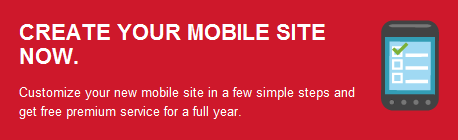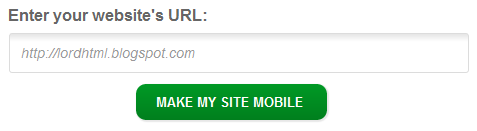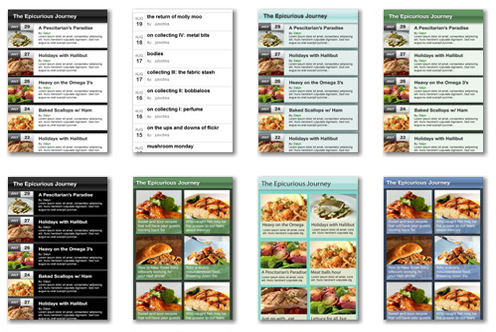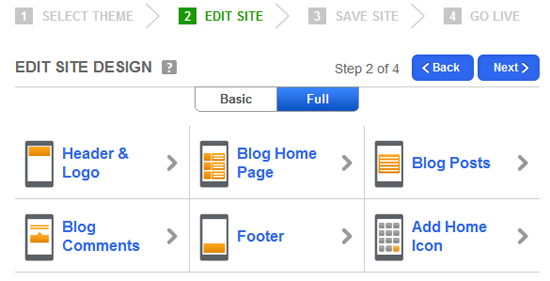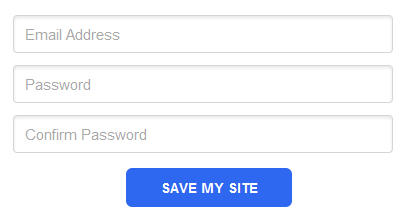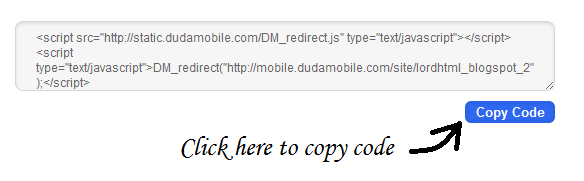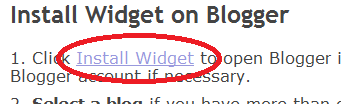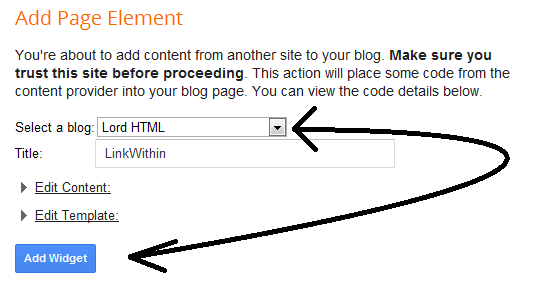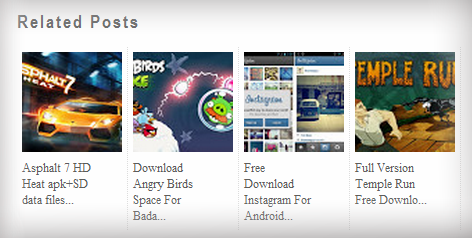MediaProSoft Free PDF to JPG Converter
Free PDF to JPG Converter to convert PDF documents to JPG, PNG, BMP, TIF and more.
Sometimes you may need to
convert PDF documents to image formats, because PDF requires an external application like Adobe Acrobat Reader or any other free variants to open it while images don't.
MediaProSoft Free PDF to JPG Converter is able to
convert PDF to JPG and many other image formats like PNG, BMP, TIF, etc. The images generated would reserve the original PDF text, images & layout.
Features :  PDF to JPG Converter
PDF to JPG Converter
MediaProSoft Free PDF to JPG Converter is a professional PDF to image converter to convert a PDF file to image file formats like JPEG, BMP, PNG, GIF, TIFF, G4 TIFF, WMF, EMF, EMF+, EPS & HTML5, etc. with super-fast speed and excellent quality.
 Page Range Selection
Page Range Selection
This free PDF to JPG converter empowers you to totally control over page range to define which pages to be converted. You can convert the exact page(s) by inputting self-defined page numbers or page ranges, or just convert all pages or the current page.
 Format & Quality Option
Format & Quality Option
PDF files can be converted to most of image formats like JPEG, BMP, PNG, GIF, TIFF, G4 TIFF, WMF, EMF, EMF+, EPS & HTML5, etc. Preset DPI values ranging from 50 DPI to 800 DPI are provided to help you directly control the quality of output images accurately.
 PDF Previewer
PDF Previewer
This free PDF to JPG converter features preview functionality for users to open, view, and print any PDF documents. It provides tools like zoom in/out, Fit Width/Height/Page and switch tools like First, Previous, Next & Last for better preview.
 PDF Encryption or Decryption
PDF Encryption or Decryption
Adding password to your PDF files is a great way to keep the confidential information safe. When you want to modify, print or copy the PDF files, just remove the password with this PDF to JPG converter.
 Digital Signature Protection
Digital Signature Protection
MediaProSoft Free PDF to JPG Converter provides a secure and reliable digital signature verification platform for PDF documents so that users can identify and authenticate the originator of the information or verify that information has not been altered after it is signed by a digital signature.
 Easy Operation
Easy Operation
The software offers a Microsoft Office-style Ribbon interface with tasks and tools are separated into tabs, grouped by functionality, and represented graphically with easy-to-understand text labels, providing an immediately familiar user interface that won't leave you searching for help. No technical knowledge needed, even beginners can use it without troubles.
Screen:
Direct Download Link